
1. Dropbox
2. Box
3. Google Drive
4. One Drive
5. Amazon Drive
6. Idrive
7. iCloud
8. pCloud
9. MediaFire
10. Sync
What is Cloud Storage?
Cloud storage is an online space that is stored on remote servers accessed from the Internet or cloud. The service allows users to upload data to a network of remote servers and access it using virtualization.
A cloud storage service allows users to store data, photos, music, and videos to access from any of your devices. Digital data is stored in logical pools.
A physical storage network that is managed and operated by a hosting company is made available to users. It is managed, controlled, and backed up remotely by the user.
Cloud computing is a revolution in the IT world that has changed the meaning of IT resources for businesses. Data is stored in the cloud and accessed from multiple distributed and connected resources.
Why We Use Cloud Storage ?
Free cloud storage provides a convenient way to share content with family, friends, colleagues and synchronize documents between all your devices.
Traditional methods of storing data such as hard drives and pen drives or any other storage device have many advantages, but if the device gets corrupted, all the data is lost.
.Therefore, virtual cloud storage is a counterpart to traditional storage devices where users can store their data and keep their backup files on hardware and USB flash drives.
Top Cloud Storages:
We have provided some basic information about free cloud storage services. You can choose the most suitable one.
Chat Apps for Android
1. Dropbox :
Dropbox is a favorite choice for consumers, small businesses, and organizations. It is one of the oldest cloud storage providers, founded in 2007. It is primarily used for file sharing and allows non-Dropbox users to share all files and folders using links.
Dropbox has a free basic account option with 2GB of storage space. You can increase the limit by referring and following the company on Twitter.
If you make any changes to the files, it is backed up for 30 days. Dropbox automatically uploads photos from their device after they are taken.
Dropbox can be installed on mobiles, computers, and other suitable devices, and then you can easily sync them between devices. It can store any kind of file. It has a drag and drop feature for managing data.
Dropbox offers users easy syncing features that help them access files from any device. The web version of Dropbox has a feature to edit files without downloading them.
Visit Website: SignIn/SignUp
Pros:- Earn lots of free storage.
- Mobile and desktop apps.
- Undelete files.
- Intuitive file and folder sharing.
- Add comments to files.
- View any file without installing extra software.
- Edit Microsoft office files online for free.
- Use selective sync to save space.
- Go back in time with previous versions.
- Keep your files safe.
- Find everything you are sharing.
- Back up all your pictures to Dropbox.
- Request files via Dropbox.
- Small storage space.
- Bandwidth limits on shared folders.
2. Box :
Box offers users 10 GB of free and secure storage. Cloud storage can be accessed from anywhere, anytime. It supports all file format types, including photos, videos, and more.
Box users can share folders and files as an online workspace via a link. Each file must be less than 250MB to upload to BOX. It was founded in 2005.
Box offers strong management capabilities and security features. Box's interface or UI is designed for simple navigation and ease of use.
Visit Website: SignIn/SignUp
Pros:- Robust search tool.
- Bulk file downloads.
- Notes and spreadsheet integration.
- Supported by many apps.
- Business plans with advanced security.
- Limits upload file size.
- Some features cost.
- No password option for shared files.
- Free account file upload limit of 250MB
3. Google Drive :
Google Drive offers anyone 15GB of free online storage. The services are designed to keep data safe and accessible from any device. It can handle any type of file, including music, movies, documents, and more.
It provides easy collaboration of files created in Google Docs, Sheets, and Slides. Users can create surveys with Google Forms, diagrams with Google Drawings, and scan documents from their phone with Drive.
The ability to save email attachments from Gmail. It includes office tools for word processing, spreadsheets, and presentations. It is a natural choice for Android device owners.
Google Drive offline services help users view all the files and photos saved online even when there is poor network service.
Visit Website: SignIn/SignUp
Pros:- 15GB free storage
- Google Docs for free
- Integrated with Android devices
- Super user-friendly website.
- Collaboration and file sharing.
- Desktop and mobile apps.
- Managed encryption
- Possible privacy issues
- No Linux client
- The web interface isn’t the best
- Shared storage with other Google services.
- Bare desktop sync client.
4. One Drive:
One Drive is owned by Microsoft. It offers services for personal and business use. The personal service offers file access from any device and SSL encrypted security.
One Drive offers Microsoft users 15GB of free storage. It is naturally well-suited for office documents. Documents or files can be shared using a link.
One Drive users can access data from any device at any time. It comes pre-installed on the Windows operating system.
Visit Website: SignIn/SignUp
Pros:- Works with Microsoft Office Online.
- Many ways to upload files.
- Control how files are shared.
- Earn more storage for free.
- Less storage than similar services.
5. Amazon Drive :
Amazon Drive offers 5GB of free storage. Users can store all their files using the desktop or mobile app using Amazon login.
Another best free cloud storage available that helps users save photos and files securely. This cloud storage has many features that make handling files easier.
Amazon Drive’s powerful features make it easy to maintain a perfect workflow, meaning sharing photos, videos, and documents has now become easy.
Amazon has an online storage service called Amazon Drive, which offers Amazon Prime members unlimited photo storage as well as 5 GB of space for videos and files.
Files can be uploaded using the desktop client and the web version. It allows folder uploads. A mobile app is also available to upload videos and photos.
Visit Website: SignIn/SignUp
Pros:- Unlimited photo storage.
- Upload from mobile and desktop apps.
- Free 30-day trial.
- Free only for Prime members.
- No folder sharing.
6. I Drive :
Idrive provides continuous synchronization of your files. The web interface supports sharing files via a link.
Files are not automatically deleted from the server. So there is less risk of accidentally deleting something important. IT admins have access to the Idrive thin client application, which allows them to backup/restore using a centralized dashboard.
Idrive has a nice facial recognition feature that helps them automatically organize and sync across all your linked devices.
IDrive provides a physical hard disk drive in case you lose all your data. This allows you to quickly restore all your backed up files.
Visit Website: SignIn/SignUp
Pros:- Fast
- Easy to use
- Good Security
- IDrive Express service is handy if disaster strikes
- No two-factor authentication
7. iCloud :
If you're an Apple user, iCloud storage is a great option for your devices.
Apple iCloud is designed for consumers and their families at this time. A business version of iCloud is not yet available.
iCloud is built into Apple devices. So users can store and share files across a variety of Apple and non-Apple devices, including Windows PCs and Android devices, via a link.
Backups are automatically made to prevent data loss when an Apple device is plugged in and connected to Wi-Fi.
Apple's iCloud, which comes with an Apple ID account, has a nice free allowance of 5GB of storage.
Users can access their files from a browser by logging into their iCloud account or on any Apple device. It's the best storage for Apple users. Content is stored securely and is easy to use.
If you want to back up your iPhone to iCloud, you'll need more than the free 5GB allowance. Apple iCloud prices are very reasonable. Managing files and folders just got easier with Apple iCloud. Sending messages helps save automatically.
Visit Website: SignIn/SignUp
Pros:- Apple’s competitively priced cloud storage locker
- Reasonable pricing
- Tight integration with Apple’s platforms
- Only 5GB storage for free
8. PCloud
pCloud is a cloud file storage platform that offers 10GB of free storage when you sign up and can be expanded up to 20GB. Additional storage can be obtained by completing offers and referrals that add 1GB each.
pCloud offers impressive backup and file recovery features with TLS/SSL channel protection, 256-bit AES encryption for all files, and five copies of files across different servers.
It is also a good choice for sharing files with family and friends, as there is no limit on file size for sharing. It offers users well-designed desktop and mobile apps.
pCloud has simple file sharing options and no size limit for file uploads. It is a good way to send large files to friends, family, and colleagues. It is also possible to share with people who do not use the Pcloud service.
PCloud does not offer any limit on the size of files you can upload but some bandwidth restrictions apply. It is available for desktop and mobile platforms. Users can also log in via the website.
PCloud is a company registered in Switzerland. It has strong privacy. It has a feature crypto to lock personal files with passwords with a premium subscription. It has a 30-day trash history.
Pcloud offers a wide range of resizing options for images. The drive automatically locks crypto folders when you log off the device.
Visit Website: SignIn/SignUp
Pros:- Up to 10GB for free
- Great user experience
- More free storage than most services.
- Earn additional space.
- Multimedia streaming.
- No speed or file size limit.
- Affordable
- Elegant, intuitive interface
- Simple to use
- Zero-knowledge costs extra
- Limited sharing features
- Lacks file sharing security.
- No collaboration tools
9. Media Fire
Media Fire is owned by a Texan company. It offers a simple cloud storage service that can be used via the web or mobile app. It allows sharing with non-Media Fire users.
It offers 10GB of free storage but you can increase the storage up to 40 GB by referring a friend and following them on social media. You can upload up to 4GB of data per file. Free accounts include ads while using the Media Fire service.
The web-based interface is excellent. It offers mobile apps for convenient uploading and downloading. Mobile makes it easy to access the files you are storing in the cloud. It has an automatic photo syncing feature.
Media Fire is one of the best storages to use for storing documents and photos. Easily organize and manage files with Media Fire. Mediafire lets you upload multiple files at once from any browser.
Visit Website: SignIn/SignUp
Pros:- 10GB free storage
- Earn up to 50GB free storage
- Cheap price plans
- Upload large files.
- Zero bandwidth limitations.
- Upload public files to your account.
- No file sync
- Poor security
- Account expires after inactivity.
- Ad-supported website.
10. Sync
Sync uploads multiple files at once via the website and using mobile and desktop apps. Sync offers 5GB of free initial cloud storage.
Sync members can share folders with non-Sync users. The sync service is available not only for the web but also for Windows, Mac, iPhone, iPad, and Android.
It's one of the best free cloud storage options. Backing up files with Sync.com is easy. It has the best feature to recover deleted files.
Sync is a feature that helps users save files in a separate storage that is different from the sync folder.
Visit Website: SignIn/SignUp
Pros:- Complete tasks to earn more free space.
- Web-based folder uploads.
- Collaborate with team folders.
- Password protects shares. Cons:
- Not ideal for large files like videos.
- Can't cancel web uploads.
- Minimal but functional website.
Other Alternatives:
- Mega
- Jumpshare
- Yandex Disk
- Up There
- Alibaba OSS
- HiDrive
- Syncplicity
- Degoo
- Zoho
- MyDrive
- Zeplyn
- LetsUpload
- Flickr
- Tresorit Send
- Blomp
- Tencent Cloud
Last Updated: 22 April 2025
Tags:




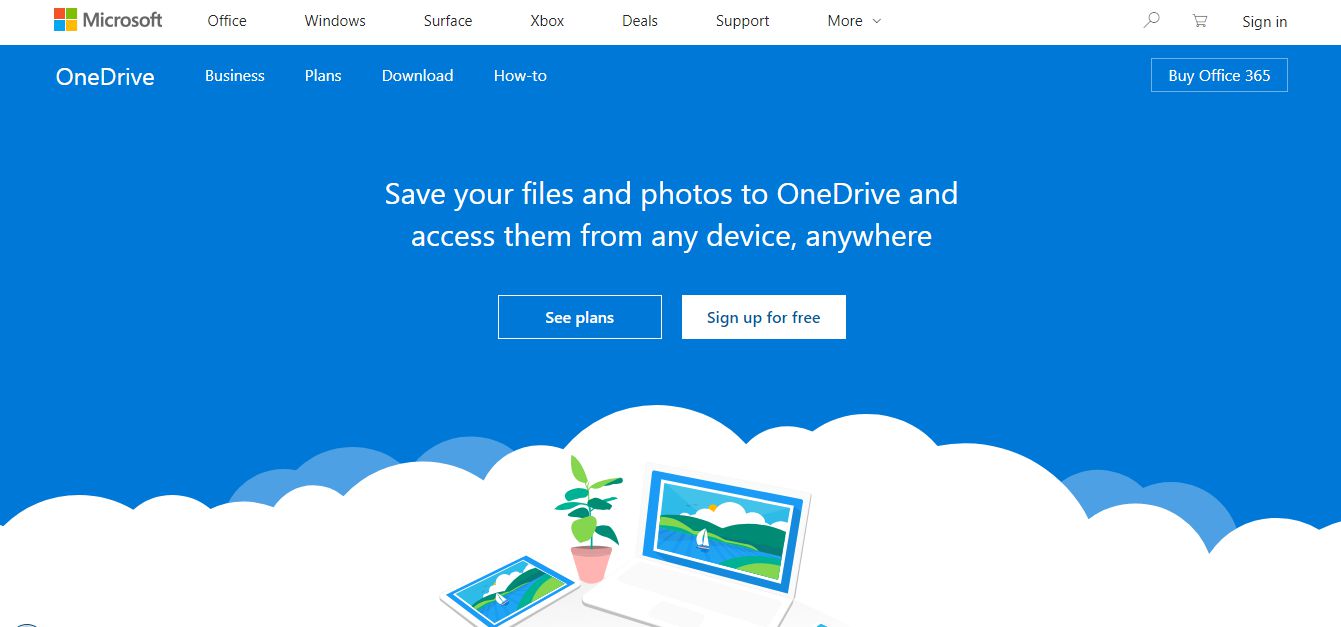
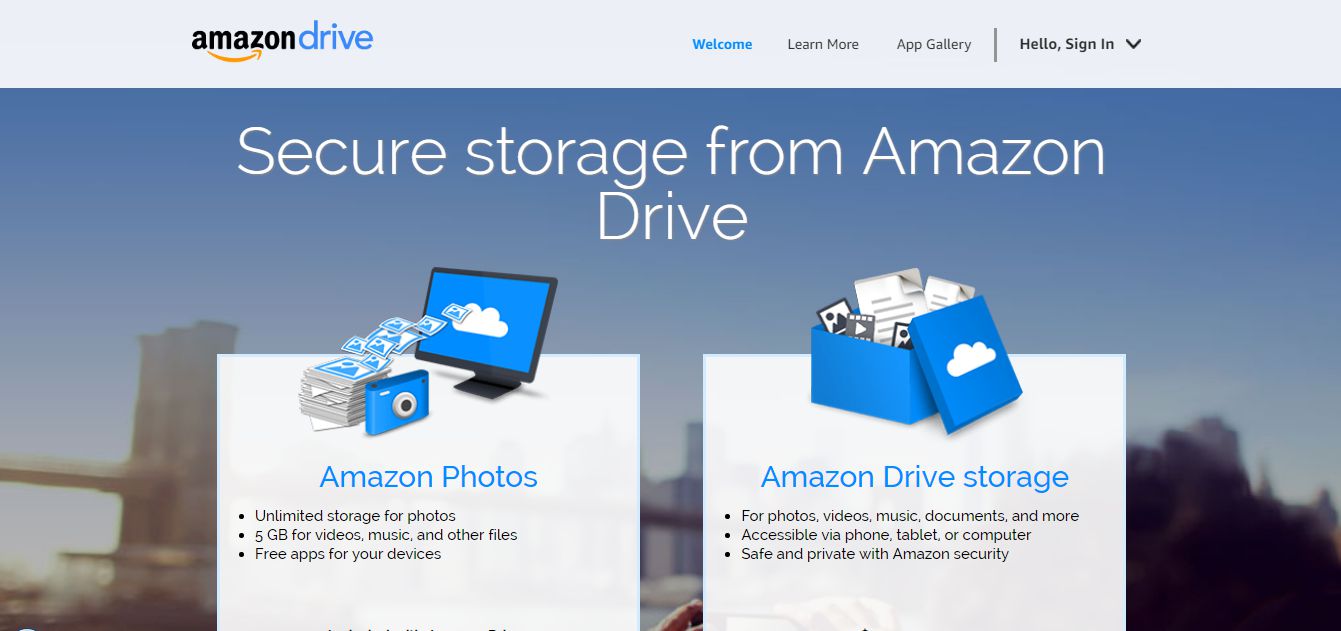




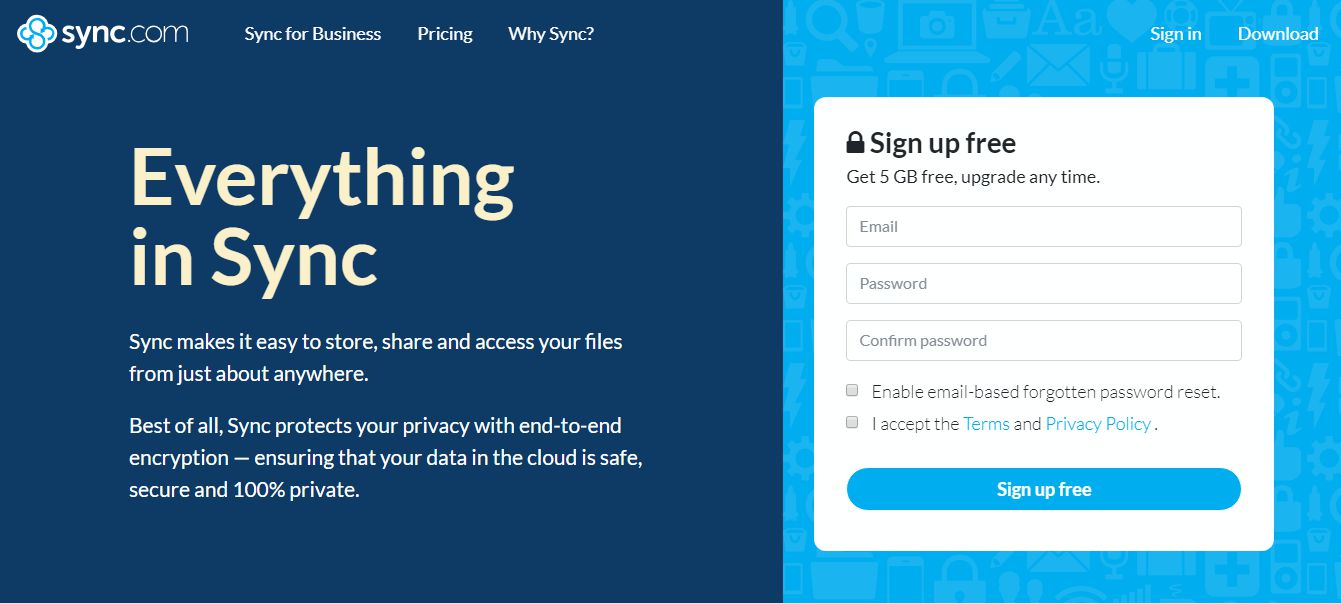



0 Comments