
Security is the protection against unwanted changes, or harm caused by others.
Mobile security is the protection of portable mobile computing devices. There is a risk of security threats if hackers connect to networks associated with wireless mobile phones. Mobile security is also known as wireless security.
1. Avast Antivirus :
2. NoRoot Firewall :
3. Permission Manager :
4. AppLock :
5. LastPass :
6. Authenticator :
7. Find My Device :
8. Signal Private Messenger :
9. ProtonMail :
10. Don't Touch My Phone :
1. Avast Antivirus:
Avast is a great Android phone app to provide protection against viruses and many other threats .
This is the most trusted and free antivirus for Android. It warns you when spyware, adware is installed. It warns you when your privacy is violated.
This app is now free with ads. You can remove ads by paying a monthly or annual premium.
The free version includes app locking, call blocker, firewall, and the ability to remotely lock or wipe your Android device. It also includes an anti-theft measure that allows you to. It has advanced features like SIM security, camera trap, etc. .
Pros:- Call blocking
- Anti-theft feature
- It shows how much time is spent in each app.
- Junk cleaner to erase cache and residual files
- Photo vault to secure
- Photos against unwanted access
- Web shield for safe web browsing
- Ad-supported
2. NoRoot Firewall:
Android apps may be using mobile data unnecessarily and eating up your data.
NoRoot Firewall has internet access control for apps. You can use it without rooting your device.
You can check the internet access permissions of each individual app. The app controls internet wifi data or mobile data access.
If you don't want to root your device but want a firewall, use NoRoot Firewall.
Pros:- Enable mobile data or wifi or both.
- Advertisement is allowed.
3. Permission Manager:
Permission managers are there to help track or manage permissions. This is the best .
You can restrict dangerous permissions requested by an app.
Grant or deny unnecessary app permissions for each application.
Pros:- Quick access to specific permissions.
- Display granted permissions when opening the application.
- Ads are allowed.
Best Youtube Downloader for Windows 10
4. AppLock :
App Lock is a security app that protects mobile applications from unauthorized access. Users need to type a PIN or pattern to access this app.
You can lock your SMS, Contacts, Gmail or any app.
Don't confuse App Lock with Main Lock. Your mobile's main lock keeps everything locked on your device. Nothing can be accessed.
App Lock is used to lock apps of your choice.
Pros:- Lock any app.
- Not 100% secure.
5. LastPass:
Remembering passwords is very tricky and difficult these days, as users have many accounts online and each account has a different password.
LastPass is one of the best password managers available on the market, allowing you to store passwords for multiple accounts with additional layers of security.
You can access all your passwords from any device over the internet.
Encrypted by a secret master password, all you need to remember is your LastPass password to access all your passwords.
Pros:- One encrypted place for your passwords.
- All your accounts are at risk if someone accesses them.
6. Authenticator:
Google Authenticator generates codes to access your high-security accounts i.e. 2-step verification verification.
2-step verification provides strong security to your online accounts like Google, Facebook, Amazon, etc.
Every account requires a second step of verification when you sign in. You need to enter the generated codes to access a specific account.
2-step verification requires you to type this in addition to your password.
Pros:- Generates a code without a data connection.
- It works with accounts.
- Automatic setup via QR code Cons:
- Setup requires user accounts.
7. Find My Device
Android Device Manager and to remotely ring, find, Allows you to lock it.
It also allows you to erase all data on the device if by any chance it becomes permanently inaccessible to you.
Find My Device is very easy to set up and allows you to log in and wipe data from your mobile through someone else's Android Device Manager.
Pros:- Access your mobile remotely.
- Requires internet access.
8. Signal Private Messenger:
There are many secure messaging apps . However, many only work if both users use the same app.
However, Signal Private Messenger allows you to add extra security to regular SMS text messages even if one of the users is not using Signal Private Messenger. It is developed by Open Whisper System.
If you want end-to-end encryption for your regular SMS, Signal Private Messenger is undoubtedly the best app on the market.
Pros:- Complete SMS app replacement.
- Open source.
- End-to-end encryption means nothing is stored in it.
- The servers encrypt messages even if the users on the other side are not using this app.
- Encrypted voice is not a complete replacement feature.
9. ProtonMail:
ProtonMail is an encrypted email service. End-to-end encryption makes it impossible for anyone except the sender and recipient to read it.
It is the world's largest end to end encrypted email service with millions of users.
It has innovative features that include a modern user interface, customizable swipe gestures, and more.
You can send emails that expire automatically, i.e. self-destruct with a timer.
Pros:- End-to-end encryption.
- Easy to use
- Open source
- ProtonMail is 100% free.
- No catches.
- Timers for messages to self-destruct after sending
- Quickly manage emails.
- Send password protected encrypted emails.
- If you forget the password, all emails will be locked with no way to access.
10. Dont Touch My Phone:
Dont Touch My Phone is an Android app used for theft alarm.
This application is Protects mobile phone from being picked up or used by unknown people.
It will notify you if someone tries to secretly open your mobile without your permission. This alarm keeps mobile safe from theft.
How to use:Click start to activate. Then the anti-theft alarm will start in the background. If someone touches it, you will be notified.
Pros:- Various types of alarm sounds.
- Password required to activate or deactivate the alarm.
- Time delay for alarm sound.
Tags:


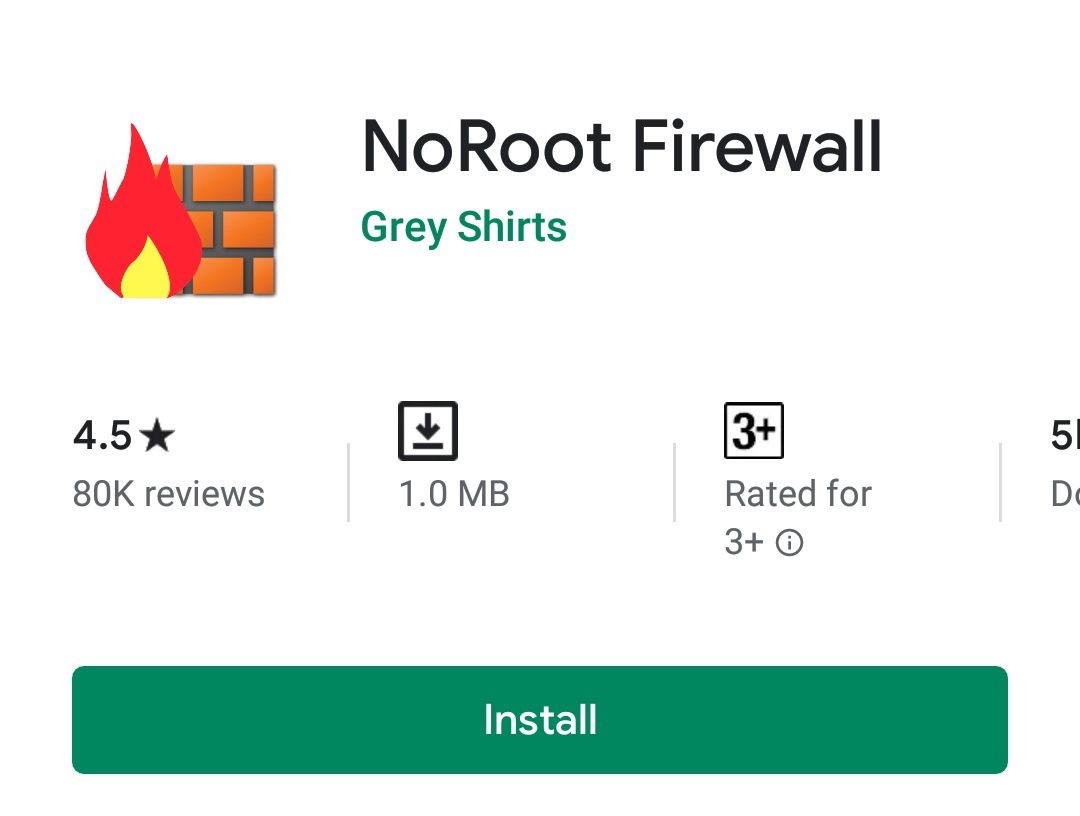
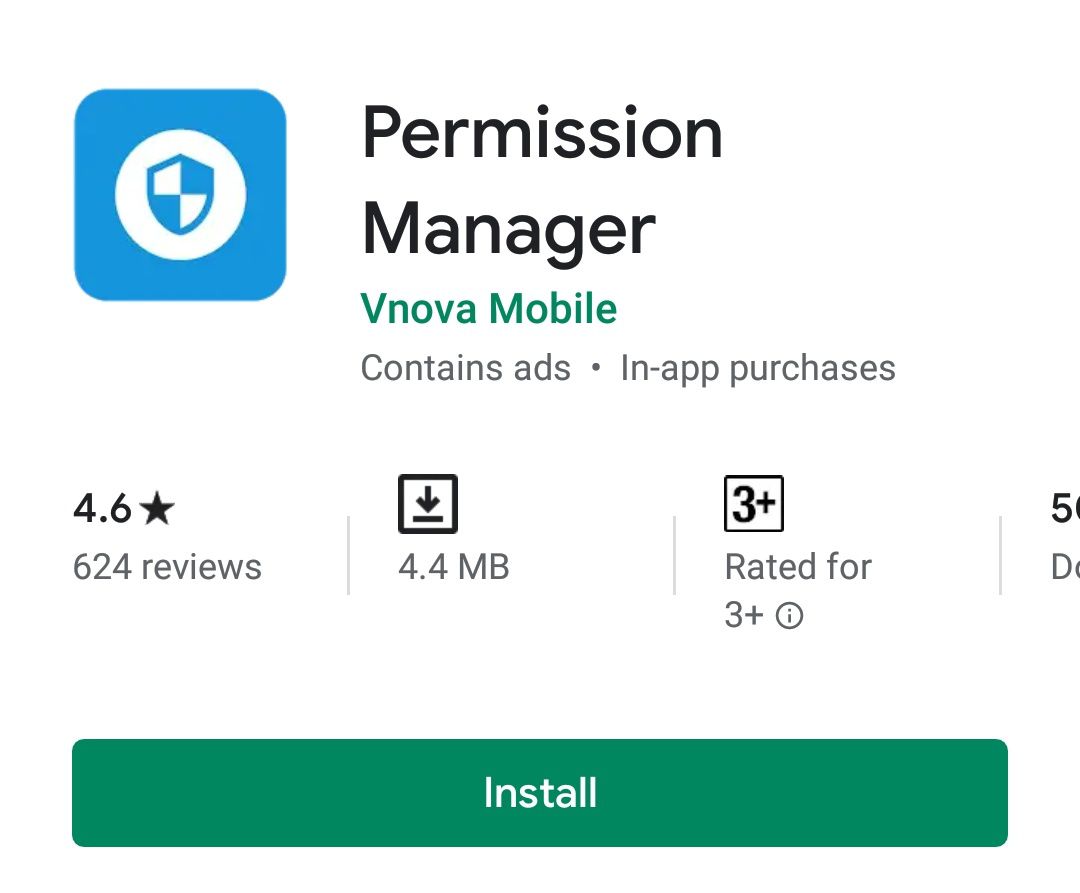
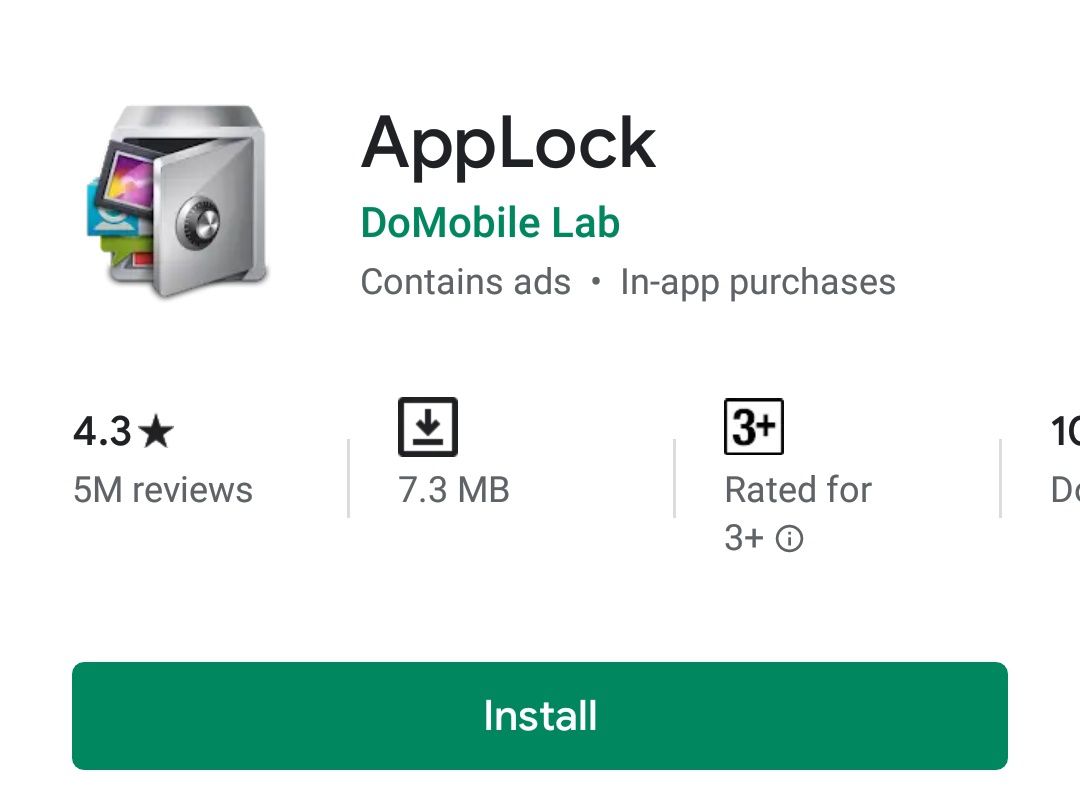


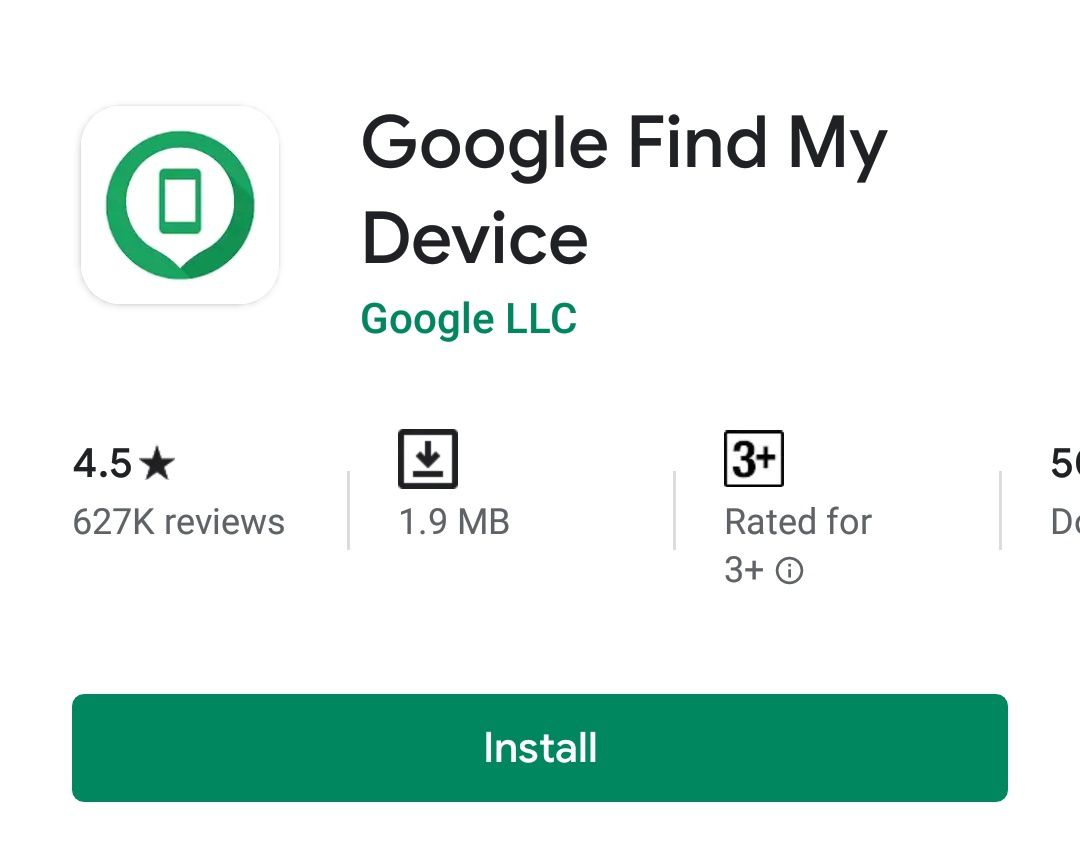
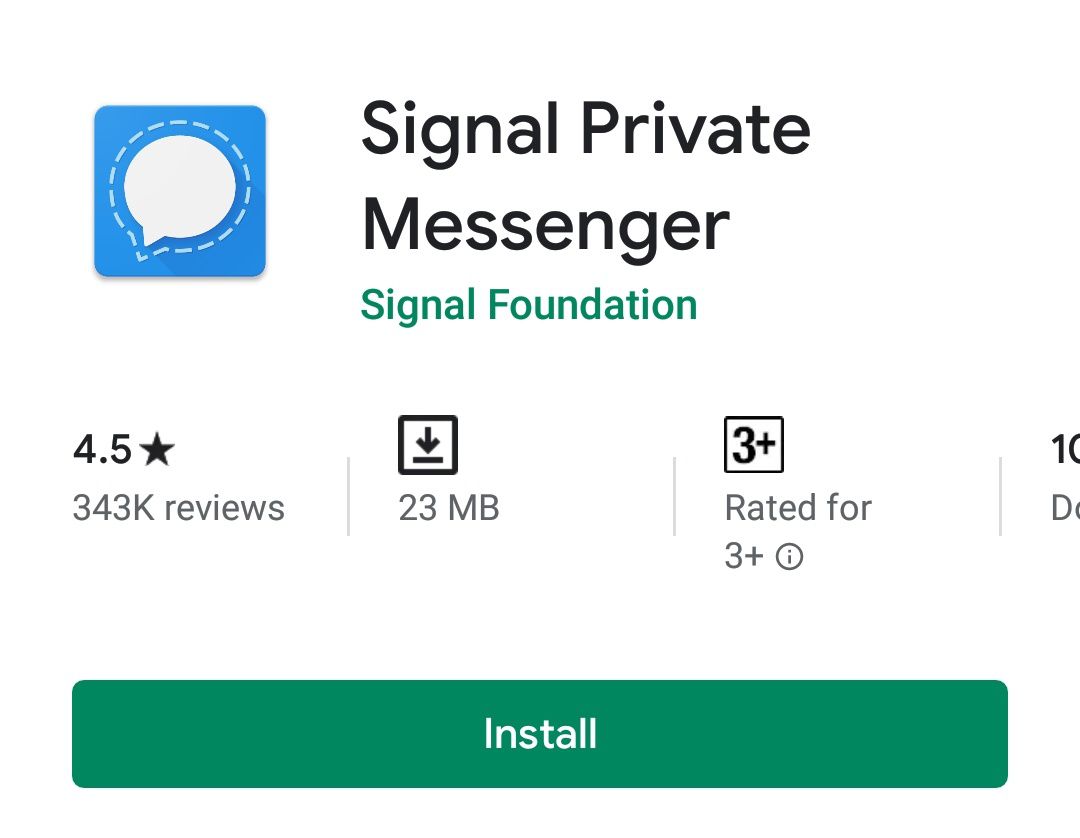
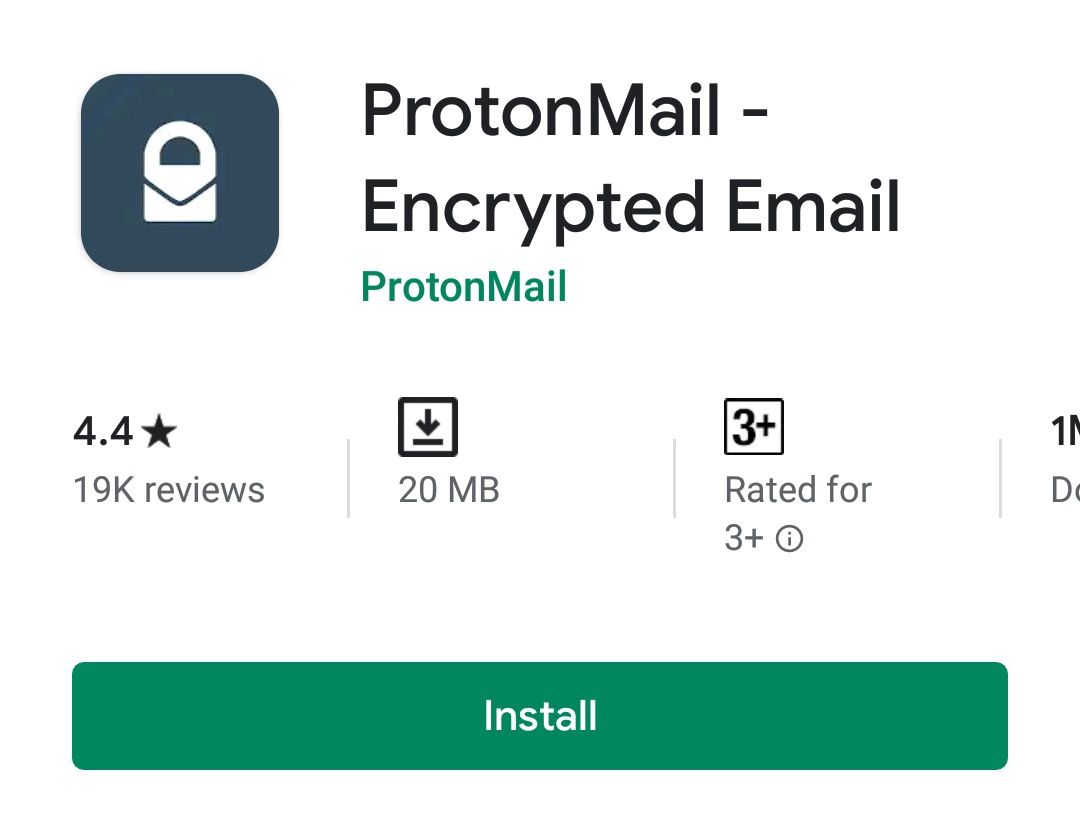
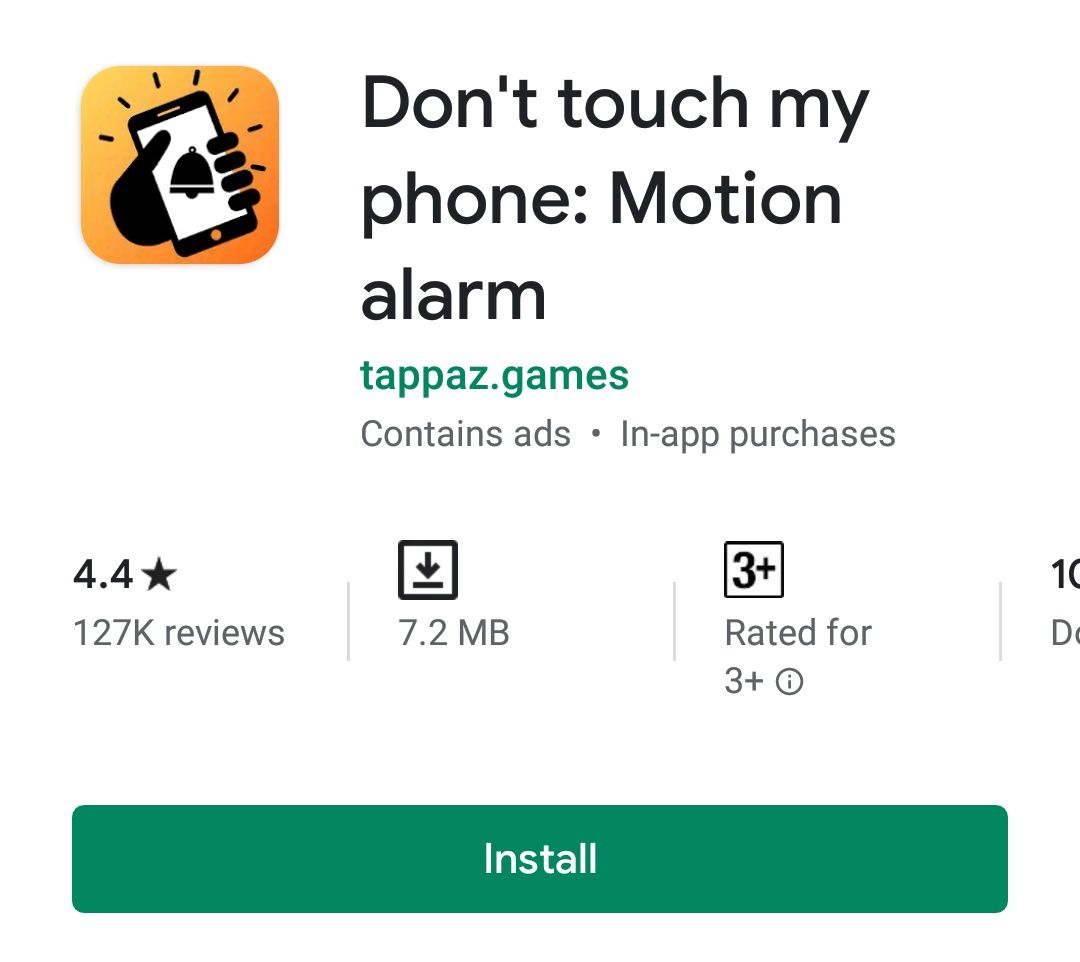



0 Comments